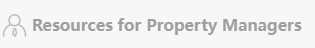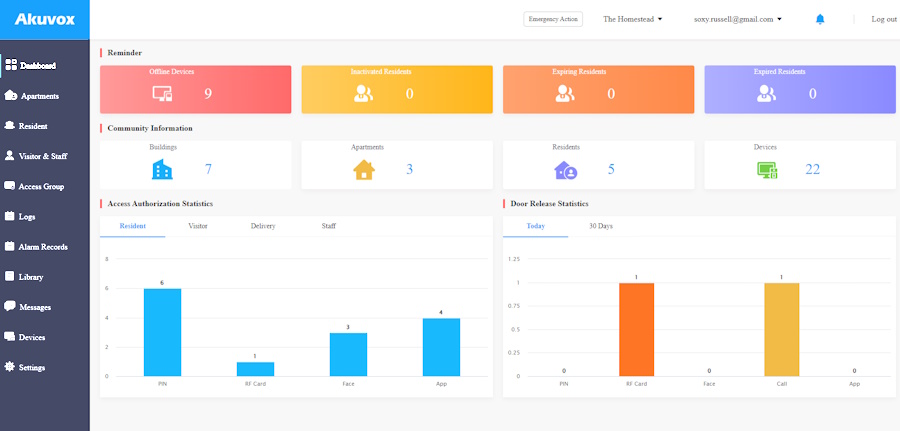Download full details of the Akuvox Intercom and Access Control Cloud Service at the following LINK and Click on Resources.
Akuvox ClouD SUPPORT
The Akuvox Cloud service is a one-off setup cost when using the Smartplus App and no internal Touch Screens. With an internal Akuvox Touch Screen registered to the cloud then no cost is incurred other than your normal installer charges.
How do I get Cloud Service
Send us your details and types of projects you do and we will set your cloud service up. When you login you will have a number of different options based on your specific install requirements.
Decide which service you want whether it be a "Single Tenant" or "Multi-Tenants Community" Type application.
Further information can be found here.
https://www.akuvoxsmartplus.com/ Then select "Resources"
We recoomend you go over the above to help you determine the end user needs.
Adding MAC addresses.
- Installer sends MAC addresses they want added to cloud to TecSmarts Ltd (SSL) in the following format.
0C11852365E8 - Example only.
- SSL adds them in to the Akuvox Singapore cloud service for APAC region
- Installer logs into their Installer Account and then adds MAC addresses to the appropriate MAC Library
- Single Tenant Library
- Specific Community Library
- Then add the product to User Account with that be a Public Space, Community Building or Tenant
- Configure as required and add internal touch screen to master account during user setup.
- When added at this point and when using the internal touch screen. This gives the end user free registration and service on up to 4 Smartphones for their family. This can be increased up to a maximum of 10 SmartPlus accounts for that one family. Each additional account will have a one off cost of $2.00 USD online.
- Now reboot the intercom (possibly twice) to connect it to the cloud.
- If it does not connect then do a factory reset of the device
- If again it odes not connect then check the MAC Address it should be in capitals without the : between the characters.
- Then add other devices as required to the users account.
Single Tenant Plans
Basic Plan
- 4 Free Apps with Indoor Monitor registered to the Akuvox cloud under the Master Account during inital install
- Home Automation Plan allowed
- Landline Service as a Subscription
- All other features are activite with the exception of 3rd Party Camera
Premium Plan
- Allows for Landline Features ON/OFF
- With Indoor Monitor Cloud Service is discounted
- With no Indoor Monitor Cloud Service is standard pricing
- Allows for 3rd Party Camera
The above may vary in some instances and if you spot a veriation please advise us urgently so as we can correct the information here.
Community Basic Plan
What do they get.
- All residence get 4 free APPS when they have an Akuvox Touch Screen in Internal Tenant Ststion installed in the Cloud
- If no internal touch screen the there is a one time USD fee per a Apartment for 4 APPS
- If they require landline service ie ordinary telephone calls then a yearly subscription is required.
The Basic Plan consists of (where relevant)
- Changing their own PIN Numbers
- The Master APP can add family members
- Adding Facial Recognition
- Adding other Apartments own by them
The Property Manager has limited control on what the Apartment tenants can do with regards to the above features.
The above may vary in some instances and if you spot a veriation please advise us urgently so as we can correct the information here.
Community Premium Plan
What do they get.
- All residence pay a one time USD fee per a Apartment for 4 APPS
- If they require landline service ie ordinary telephone calls then a yearly subscription is required.
The Premium Plan consists of - where relevant and allowed for by the Property Manager
- Changing their own PIN Numbers
- The Master APP can add family members
- Send out QR code to contractors etc. for access.
- Adding Facial Recognition
- Adding other Apartments own by them
The Property Manager has full control on what each of the Apartments can do with regards to the above features ie. they can
- Disable change of PIN
- Disable QR Code
- Disable Facial Recognition
- Have Family Member Control
- Third Party Camera Control
- Package Room Control
The above may vary in some instances and if you spot a veriation please advise us urgently so as we can correct the information here.
Facility Manager
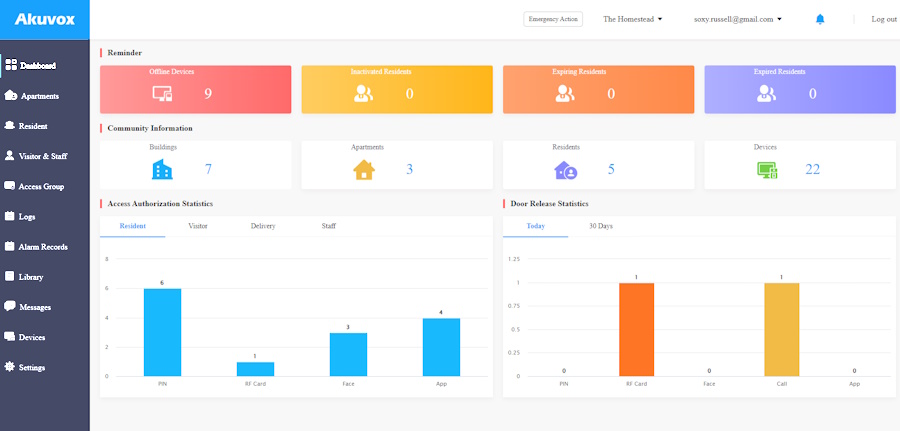
Office Plan
This particular Plan has been specifically designed for Office or Biusiness Appications etc. Whereby each individual within the building is treated in their own right with no family members.
- Advanced User
- Has full control over their APP or Account and has Full Access Control
- Allowed or Disallowed to create QR Codes
- Basic User
- Has no control over their APP or Account. Access Control Supplied by Manager
- Allowed or Disallowed to create QR Codes
- Locations are treated as Departments ie.
- Administration
- Gatehouse
- Production
- Reception
- Sales
- etc.
- Every staff member added is a one time USD Fee
The above may vary in some instances and if you spot a veriation please advise us urgently so as we can correct the information here.
Cloud Pricing
This is shown in the cloud during your setup and can be seen under
- Installer OR other depending upon has been configured to make payment.
- Click ON - Subscriptions and then Activate
- If landlines used you will also need to click on Renew
We do not show pricing here.